目前顯示的畫面種類,點進去可選擇15種顯示畫面,其中有5種可自由設定。


可顯示數種運動訓練的訊息,每個訊息按扭皆自由變更,變更方式為持續按超過2秒以上再放開,即會進入訊息按鈕的設定畫面。 
進入訊息按鈕的設定畫面,可設定 Layout 以決定顯示畫面的格局。 
在 Info Display 的部份可選擇多找顯示訊息種類。 
以 Speed 為例,進入後有多種速度方面的速度可選擇,其他訊息種類亦同,所有參數種及相對應的單位請參閱最後 PS:List of Available Displays。 

可顯示出航線資訊、地標及目前的位置。 

點選可進入地圖選單進行設定。


Full Route,將目前選取地圖的全部顯示出來。
Focus,顯示目前 GPS 的所在位置。
Follow,自動移動地圖至目前 GPS 的所在位置。
Free, 自動推近或拉遠及移動地圖。
Cursor Position,似乎可設定地標以顯示與目前的位置,還搞不太清楚真的的功能。
Items on Map,可進行一些其他地圖設定。






左上角畫面的羅盤圖白色針為指南針,橘色針可顯示導航方向。 應該是顯示目前距離預設航線的距離為多少公尺。
顯示目前經過的軌跡點(目前是20個軌跡點中的第1個軌跡點)。
顯示下一航線轉向距離。

可設定地圖鎖定的型式

可透過按 Split 或預設之圈數距離設定來自動記錄各圈數之訊息。

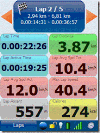

夠過此顯示模式可夠過圖形方式瞭解 X軸與Y軸參數之圖形相關性。 
可選擇 X軸及 Y軸參數即各參數詳細設定。


可顯示位置附近維基百科的文章。 

可摘要性的顯示各種訓練參數資訊。 

導航模式的畫面並有其他資訊顯示。 
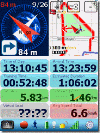

會顯示一些重要的資訊、地圖及圖形。 


聲明:部份圖片截取自官方 Run.GPS Manual
PS:List of Available Displays(截取自官方 Run.GPS Manual)
| Category | Name | Unit | Description |
| Altitude | Altitude | m or ft | Altitude above sea level |
| Altitude | Barometric Altitude | m or ft | Shows barometric altitude if a proper device is present (e.g. “FRWD B100”) |
| Altitude | Lap Ascent | m or ft | Accumulated ascent (difference in altitude gained) in selected lap |
| Altitude | Lap Descent | m or ft | Accumulated descent (difference in altitude lost) in selected lap |
| Altitude | Lap Max Altitude | m or ft | Max altitude above sea level gained in selected lap |
| Altitude | Lap Min Altitude | m or ft | Min altitude above sea level in selected lap |
| Altitude | Max Altitude | m or ft | Max altitude above sea level |
| Altitude | Min Altitude | m or ft | Min altitude above sea level during training |
| Altitude | Altitude Gain | m or ft | Difference between current altitude and initial altitude |
| Altitude | Mini Altitude Diagram (follow) | - | Mini altitude diagram showing the last 1000 meters (this diagram is not configurable) |
| Altitude | Mini Altitude Diagram (full) | - | Mini altitude diagram showing the full training session (this diagram is not configurable) |
| Altitude | Total Ascent | m or ft | Accumulated ascent (difference in altitude gained) |
| Altitude | Total Descent | m or ft | Accumulated descent (difference in altitude lost) |
| Altitude | Slope | % | Current slope in percent, calculated over the last 100 – 700 training meters (Note: because of the imprecise GPS altitude measurement this value may not be very useful) |
| Altitude | Max Slope | % | Maximum slope in training session |
| Altitude | Min Slope | % | Minimum slope in training session (negative value means descent) |
| Altitude | Ascent Rate | m/min or ft/min | Current ascent rate, calculated over the last 1 – 6 minutes (Note: because of the imprecise GPS altitude measurement this value may not be very useful) |
| Altitude | Min Ascent Rate | m/min or ft/min | Minimum ascent rate in training |
| Altitude | Max Ascent Rate | m/min or ft/min | Maximum ascent rate in training (negative value means descent) |
| Cadence | Avg Cadence | - | Average cadence |
| Cadence | Avg Cadence Lap | - | Average cadence for selected lap |
| Cadence | Cadence | - | Current cadence (if cadence sensor is connected, e.g. “Zephyr HxM”) |
| Cadence | Max Cadence | - | Maximum cadence |
| Cadence | Max Cadence Lap | - | Maximum cadence for selected lap |
| Cadence | Min Cadence | - | Minimum cadence |
| Cadence | Min Cadence Lap | - | Minimum cadence for selected lap |
| Cadence | Mini Cadence Diagram (follow) | - | Mini cadence diagram showing the last 5 minutes of the training (not configurable)  |
| Cadence | Mini Cadence Diagram (full) | - | Mini cadence diagram showing the entire training (not configurable) |
| Calories | Avg Cal Burning | kcal/h | Average calorie burning |
| Calories | Avg Power | W | Average Power |
| Calories | Calorie Burning | kcal/h | Current calorie burning |
| Calories | Calories | kcal | Burned calories in this training session |
| Calories | Power | W | Current power |
| Distance | Dist fr Competitor | m | When you run against a “virtual training partner”, this display shows the distance to your competitor (negative: you're behind, positive: you're ahead) |
| Distance | Dist from Route | m or ft | Current distance from the navigation route |
| Distance | Dist to Trk Point | m or ft | Distance to the next track point defined by the navigation route |
| Distance | Distance | km or mi | Distance |
| Distance | Lap Distance | km or mi | Distance in selected lap |
| Distance | ODO Distance | km or mi | Total mileage using Run.GPS (also when training session is not started) |
| Distance | Remaining Dist | km or mi | Remaining distance to the navigation goal |
| GPS | GPS Dilution (DOP) | - | DOP, Dilution of Precision, see http://en.wikipedia.org/wiki/Dilution_of_precis ion_(GPS) |
| GPS | Latitude | ° | Latitude of current position |
| GPS | Longitude | ° | Longitude of current position |
| Distance | Lap Distance | km or mi | Distance in selected lap |
| Distance | ODO Distance | km or mi | Total mileage using Run.GPS (also when training session is not started) |
| Distance | Remaining Dist | km or mi | Remaining distance to the navigation goal |
| GPS | GPS Dilution (DOP) | - | DOP, Dilution of Precision, see http://en.wikipedia.org/wiki/Dilution_of_precis ion_(GPS) |
| GPS | Latitude | ° | Latitude of current position |
| GPS | Longitude | ° | Longitude of current position |
| GPS | Mini DOP Diagram (full) | - | Mini DOP (dilution of precision) diagram showing the entire training (not configurable) |
| GPS | Number of Sats | - | Number of satellites seen by the GPS device |
| GPS | Satellites | - | Chart showing all visible GPS satellites and signal strength for each ![clip_image008[5] clip_image008[5]](https://blogger.googleusercontent.com/img/b/R29vZ2xl/AVvXsEjRA4EL3H2DYK3lJ3Hc7W1lc92daGQdSSNF4b9c8UmsO1z0H2AesrdEtbaBQHFVcDOPF0GANcgtZz3rvaD216DxiN_7ffv-2eI-QAg8pnsxeJdolyItzGGoRbqa3Wtd1oKIBLWK6EOZk6w/?imgmax=800) |
| GPS | Signal Quality | - | Quality of the GPS signal |
| GPS | Smoothing Buffer | s | Current size of the smoothing buffer |
| Heart Rate | Avg Heart Efficiency m/b | Average distance covered per heart beat | |
| Heart Rate | Avg Heart Rate | bpm | Average heart rate |
| Heart Rate | Heart Efficiency | m/b | Measures the distance you cover with every heart beat (usually about 1 m/heart beat for a trained person when running) |
| Heart Rate | Heart Rate | bpm | Current heart rate (only if device is connected) |
| Heart Rate | Lap Avg Heart Rate | bpm | Average heart rate in selected lap |
| Heart Rate | Lap Max Heart Rate | bpm | Maximum heart rate in selected lap |
| Heart Rate | Lap Min Heart Rate | bpm | Minimum heart rate in selected lap |
| Heart Rate | Max Heart Rate | bpm | Maximum heart rate |
| Heart Rate | Min Heart Rate | bpm | Minimum heart rate |
| Heart Rate | Mini Heart Rate Diagram (follow) | - | Mini heart rate diagram showing the last 5 minutes of the training (not configurable)  |
| Heart Rate | Mini Heart Rate Diagram (full) | - | Mini heart rate diagram showing the entire training (not configurable) |
| Heart Rate | Number of Heart Beats | - | Total number of heart beats in training |
| Heart Rate | O NN Intervall | ms | Average duration of a NN interval |
| Heart Rate | O HRV | ms | Average heart rate variability |
| Heart Rate | SDNN | - | Standard deviation of NN interval durations (http://en.wikipedia.org/wiki/Heart_rate_variability) |
| Heart Rate | pNN50 | % | Percentage of intervals for which the deviation from the previous interval duration is greater than 50 ms |
| Heart Rate | pNN100 | % | Percentage of intervals for which the deviation from the previous interval duration is greater than 100 ms |
| Interval Training | Interval Distance | km or mi | Total distance of current interval (only distance mode) |
| Interval Training | Interval Duration | - | Total duration of the current interval (only time mode) |
| Interval Training | Interval Heart Rate | bpm | Minimum and maximum heart rate for the current interval |
| Interval Training | Interval Number | - | Number of the current interval |
| Interval Training | Interval Remaining Dist | km or mi | Remaining distance in current interval (only distance mode) |
| Interval Training | Interval Remaining Time | - | Remaining training time in the current interval (only time mode) |
| Interval Training | Interval Speed | km/h or mi/h | Minimum and maximum speed for the current interval |
| Map | Map | - | Fully configurable and moveable/zoomable map component (only one allowed per screen, minimum size 100 pixels) ![clip_image012[5] clip_image012[5]](https://blogger.googleusercontent.com/img/b/R29vZ2xl/AVvXsEgIspUPZzhwEBACCWj7h4SnSZ71v_whXzQoUEswNeeAa-WeSlHTlF17wUAX85RThhMrFQ-MYChnnOzRYPG7nZaH7ZYzA4JcwyRhy1BOG2v9kQZX8RslFOgCGgm8S-5ezvOqBFJRYpjM2FQ/?imgmax=800) |
| Map | Mini-Map (~150m) | - | Mini-Map with about 150 meters diameter (focusses on the current position, shows only important map elements) |
| Map | Mini-Map (~2km) | - | Mini-Map with about 2 kilometers diameter (focusses on the current position, shows only important map elements) |
| Map | Mini-Map (~500m) | - | Mini-Map with about 500 meters diameter (focusses on the current position, shows only important map elements) |
| Map | Mini-Map (~5km) | - | Mini-Map with about 5 kilometers diameter (focusses on the current position, shows only important map elements) |
| Map | Mini-Map (full) | - | Mini-Map showing the full training session (focusses on the current position, shows only important map elements) |
| Miscellaneous | -empty- | Shows an empty gray field | |
| Miscellaneous | Battery Power | % | Battery level in percent |
| Miscellaneous | Diagram | - | Fully configurable diagram (only one allowed per screen, minimum size 100 pixels)  |
| Miscellaneous | Free Memory | MB | Size of the free part of the main memory |
| Miscellaneous | Heading | - | Heading arrow and navigation instructions ![clip_image016[5] clip_image016[5]](https://blogger.googleusercontent.com/img/b/R29vZ2xl/AVvXsEizvxOH_ez3DeLYfUQs32peKoaRuz6x-Xgy07ND6MIbLV3ROBB7p7CsAH8F5PuCVU-sswbV5qEuWLEMfMYV7H-bIKKWaTt_TbpL-EvEz7OP5Y5f6KHiT4XwmrwyNjk7z3Up-gXe_45KfXI/?imgmax=800) |
| Miscellaneous | Heart Rate Mon Batt Power | % | Battery level of connected heart rate monitor (requires that the HRM supports querying battery status, e.g. “Zephyr HRM”) |
| Miscellaneous | Lap Select Control | - | Control element allowing to select a specific lap (only one allowed per screen)  |
| Miscellaneous | Nearest Wikipedia article | - | Title and abstract of the nearest Wikipedia article. Requires that online Wikipedia access is enabled (Configuration > Map Settings > Items on Map > Wikipedia Articles > automatic download). ![clip_image020[5] clip_image020[5]](https://blogger.googleusercontent.com/img/b/R29vZ2xl/AVvXsEh0uINLc8n0yGgI7QKxyQBFSZSvG09Q1KWiggNfj3hFJS950tXBpJ1u30kXO8SqL8bCvqjojrIhPX99VS4upRvgH4FqcxA8catVTqWcn1_ZTOor2a4sNWXsTb23rRxqHjols3ZTp9kRYR8/?imgmax=800) |
| Miscellaneous | MortPlayer | - | This is not a music player but a remote control for the “MortPlayer”. MortPlayer is great freeware music player that can be downloaded from http://www.sto-helit.de/. |
| Miscellaneous | Training Start/Stop | - | Training start/stop/split control element (normally shown on the top of the Recorder screen) (only one allowed per screen) |
| Pace | Avg Pace Active | - | Average time per kilometer or mile (only active time taken into account) |
| Pace | Avg Pace Total | - | Average time per kilometer or mile (total time taken into account) |
| Pace | Lap Avg Pace Active | - | Time per kilometer or mile for selected lap (only active time taken into account) |
| Pace | Lap Avg Pace Total | - | Time per kilometer or mile for selected lap (total time taken into account) |
| Pace | Lap Max Pace | - | Min time per kilometer or mile (i.e. max. pace) for selected lap |
| Pace | Max Pace | - | Min time per kilometer or mile (i.e. max pace) |
| Pace | Mini-Pace-Diagram (follow) | - | Mini speed diagram showing the last 5 minutes (this diagram is not configurable) |
| Pace | Mini-Pace-Diagram (full) | - | Mini speed diagram showing the full training session (this diagram is not configurable) |
| Pace | Pace | - | Time per kilometer or mile |
| Speed | Avg Speed Active | km/h or mi/h | Average speed (only active time taken into account) |
| Speed | Avg Speed Total | km/h or mi/h | Average speed (total time taken into account) |
| Speed | GPS Speed | km/h or mi/h | Information about speed coming directly from the GPS device |
| Speed | Lap Avg Speed Active | km/h or mi/h | Average speed in selected lap (only active time taken into account) |
| Speed | Lap Avg Speed Total | km/h or mi/h | Average speed in selected lap (totale time taken into account) |
| Speed | Lap Max Speed | km/h or mi/h | Max speed in selected lap |
| Speed | Max Speed | km/h or mi/h | Max speed |
| Speed | Mini Speed Diagram (follow) | - | Mini speed diagram showing the last 5 minutes (this diagram is not configurable) |
| Speed | Mini Speed Diagram (full) | - | Mini speed diagram showing the full training session (this diagram is not configurable) |
| Speed | Speed | km/h or mi/h | Current smoothed speed |
| Pace | Avg Pace Active | - | Average time per kilometer or mile (only active time taken into account) |
| Pace | Avg Pace Total | - | Average time per kilometer or mile (total time taken into account) |
| Pace | Lap Avg Pace Active | - | Time per kilometer or mile for selected lap (only active time taken into account) |
| Pace | Lap Avg Pace Total | - | Time per kilometer or mile for selected lap (total time taken into account) |
| Pace | Lap Max Pace | - | Min time per kilometer or mile (i.e. max. pace) for selected lap |
| Pace | Max Pace | - | Min time per kilometer or mile (i.e. max pace) |
| Pace | Mini-Pace-Diagram (follow) | - | Mini speed diagram showing the last 5 minutes (this diagram is not configurable) |
| Pace | Mini-Pace-Diagram (full) | - | Mini speed diagram showing the full training session (this diagram is not configurable) |
| Pace | Pace | - | Time per kilometer or mile |
| Speed | Avg Speed Active | km/h or mi/h | Average speed (only active time taken into account) |
| Speed | Avg Speed Total | km/h or mi/h | Average speed (total time taken into account) |
| Speed | GPS Speed | km/h or mi/h | Information about speed coming directly from the GPS device |
| Speed | Lap Avg Speed Active | km/h or mi/h | Average speed in selected lap (only active time taken into account) |
| Speed | Lap Avg Speed Total | km/h or mi/h | Average speed in selected lap (totale time taken into account) |
| Speed | Lap Max Speed | km/h or mi/h | Max speed in selected lap |
| Speed | Max Speed | km/h or mi/h | Max speed |
| Speed | Mini Speed Diagram (follow) | - | Mini speed diagram showing the last 5 minutes (this diagram is not configurable) |
| Speed | Mini Speed Diagram (full) | - | Mini speed diagram showing the full training session (this diagram is not configurable) |
| Speed | Speed | km/h or mi/h | Current smoothed speed |
| Temperature | Avg Temperature | °C | Average temperature |
| Temperature | Max Temperature | °C | Maximum temperature |
| Temperature | Min Temperature | °C | Minimum temperature |
| Temperature | Mini Temperature Diagram (follow) | - | Mini temperature diagram showing the last 5 minutes (not configurable) |
| Temperature | Mini Temperature Diagram (full) | - | Mini temperature diagram showing the entire training (not configurable) |
| Temperature | Temperature | °C | Current temperature (requires temperature sensor, e.g. “FRWD B100”) |
| Time | Arrival Time | - | Estimated time of arrival |
| Time | Estimated Duration | - | Estimated total duration of the training session (only known if a route is loaded and the athlete has already started the training) |
| Time | Lap Active Time | - | Accumulated active time in selected lap |
| Time | Lap Time | - | Training time in selected lap |
| Time | Remaining Time | - | Remaining (estimated) time before the navigation goal is reached |
| Time | Time of Day | - | Time of day |
| Time | Training Time | - | Duration of training session until now |
| Time | Virtual Lead | - | The lead time you have over your virtual training partner. A negative value means you're behind. Requires that a route with training times is loaded. |
| Time | Active Time | - | Training time minus pauses |




















沒有留言:
張貼留言